ittyBittyMIDI is a Dashboard Widget for Mac OSX that allows you to quickly monitor midi signals on your computer. You can use it to either monitor all midi devices or choose one from a pull down menu on the reverse side of the widget. Access the reverse side of the widget by clicking on the info button that appears when you roll your mouse over the widget. ittyBittyMIDI currently monitors noteOn, noteOff, control change, pitchbend and program change messages.
I designed ittyBittyMIDI as a quick way to make sure that USB midi devices connected to my computer are generating signals. In addition to the XHTML, JavaScript and CSS programming that all widgets consist of, ittyBIttyMIDI also uses an Objective-C plugin to access a computer's MIDI server. Like most Dashboard Widgets, ittyBittyMIDI does not consume any resources when the Dashboard is not activated.
Mac OS X 10.4 Tiger is required. If you're using Safari, click the download link. When the widget download is complete, show Dashboard, click the Plus sign to display the Widget Bar and click the widget's icon in the Widget Bar to open it. If you're using a browser other than Safari, click the download link. When the widget download is complete, unarchive it and place it in /Library/Widgets/ in your home folder. show Dashboard, click the Plus sign to display the Widget Bar and click the widget¹s icon in the Widget Bar to open it.
Enjoy! Please let me know if there are concerns or feature requests, bearing in mind that this will always be a small, simple tool. charlie[at]charlie-roberts[dot]com
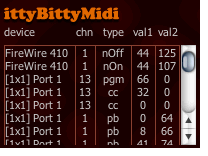 download ittyBittyMIDI (92 kB)
download ittyBittyMIDI (92 kB)
